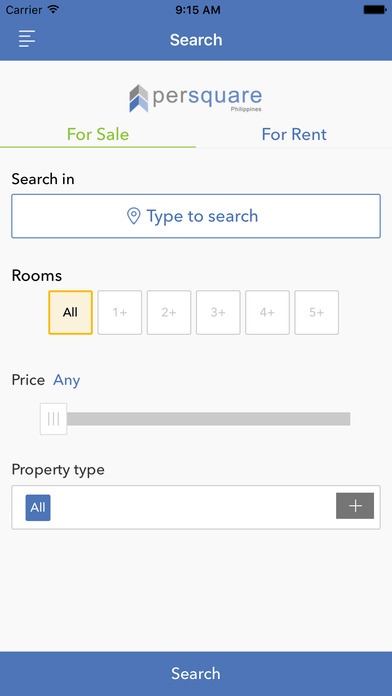Persquare Philippines Real Estate - Houses, condos and apartments for sale and rent 1.2
Free Version
Publisher Description
Download Persquare App to easily find your new home. Its intuitive design lets you search and explore all kind of properties for sale or rent in the Philippines. Download the app now and find your dream house - anytime, anywhere! KEY FEATURES Find your new home right away! Specify what you want to find in your new home using our app's key features: - Search by filters: Either by sale or rent, by property type, by price, by number of rooms and much more. - Property list in a map: Now, you can see all the listings of the area that you're interested in, reflected on a map. - Narrow your search in the map: Draw a polygon in the map and find the properties that are located in that zone. - Discover all the property details: Be able to know all the characteristics of a house in detail: photos, description, amenities, locations on a map, price. Rotate your mobile phone to see the photos in landscape mode. - Contact: If you are interested in a property, you can send a request for information to the advertiser or you can make a phone call easily and intuitively. - Share with your friends: Share your searches to your friends who are looking for a house through your socials networks or email. Synchronize the data of your user area with your new app. Manage your account wherever you are: - Log in: You no longer have to fill in fields with your details once you have logged in. They will always remain. - Manage your favorites: Save all those properties you like quickly and remove them whenever you wish. - Create and remove your alerts: Receive notifications of new real estate listings that meet your search criteria. Let Persquare make life easier for you, either you want to buy a house, rent an apartment, look for a foreclosure and much more! Talk to us: We are here to answer all your questions and listen your feedback! Contact us at http://www.persquare.com.ph/contactUs , contact@persquare.com.ph or in our Facebook page https://www.facebook.com/persquare.com.ph For Real Estate Agents: Are you a broker or real estate agent? We will be happy to help you promote your properties in our app and portal, contact us at contact@persquare.com.ph
Requires iOS 8.0 or later. Compatible with iPhone, iPad, and iPod touch.
About Persquare Philippines Real Estate - Houses, condos and apartments for sale and rent
Persquare Philippines Real Estate - Houses, condos and apartments for sale and rent is a free app for iOS published in the Food & Drink list of apps, part of Home & Hobby.
The company that develops Persquare Philippines Real Estate - Houses, condos and apartments for sale and rent is RESEM Corporation Pte. Ltd.. The latest version released by its developer is 1.2.
To install Persquare Philippines Real Estate - Houses, condos and apartments for sale and rent on your iOS device, just click the green Continue To App button above to start the installation process. The app is listed on our website since 2016-04-23 and was downloaded 0 times. We have already checked if the download link is safe, however for your own protection we recommend that you scan the downloaded app with your antivirus. Your antivirus may detect the Persquare Philippines Real Estate - Houses, condos and apartments for sale and rent as malware if the download link is broken.
How to install Persquare Philippines Real Estate - Houses, condos and apartments for sale and rent on your iOS device:
- Click on the Continue To App button on our website. This will redirect you to the App Store.
- Once the Persquare Philippines Real Estate - Houses, condos and apartments for sale and rent is shown in the iTunes listing of your iOS device, you can start its download and installation. Tap on the GET button to the right of the app to start downloading it.
- If you are not logged-in the iOS appstore app, you'll be prompted for your your Apple ID and/or password.
- After Persquare Philippines Real Estate - Houses, condos and apartments for sale and rent is downloaded, you'll see an INSTALL button to the right. Tap on it to start the actual installation of the iOS app.
- Once installation is finished you can tap on the OPEN button to start it. Its icon will also be added to your device home screen.